Is your text data not fully visible or your numerical data appears as #’s? Then here’s a quick way to expand columns in Excel to the exact width needed to view all the data.
- Here we see the text data is not fully visible and our numerical data has turned into #’s
- Highlight the columns you want to expand left clicking on the column heading.
- Hold the left mouse button down while dragging until the desired columns are selected.
- Move the cursor to the column divider until the cursor icon changes to a vertical bar with two arrows coming out on the side and double click your left mouse button.
If the columns you want to select are not adjacent, you can add to your selection by holding ctrl and left clicking the column heading.
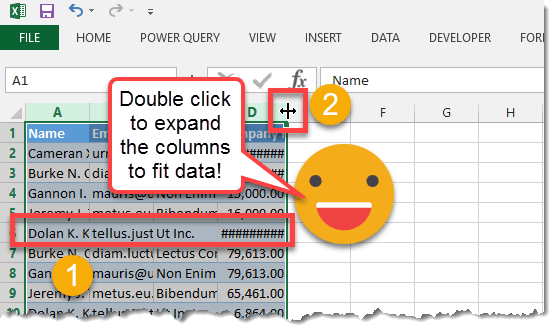
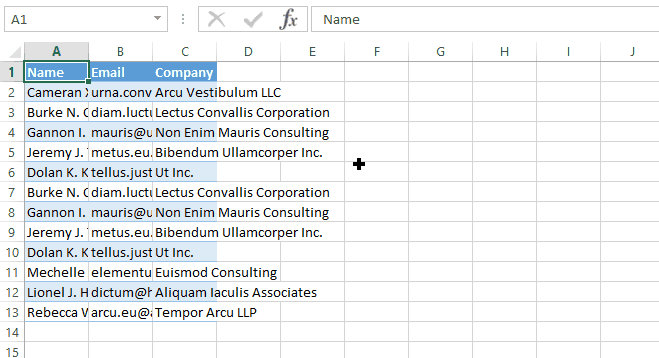
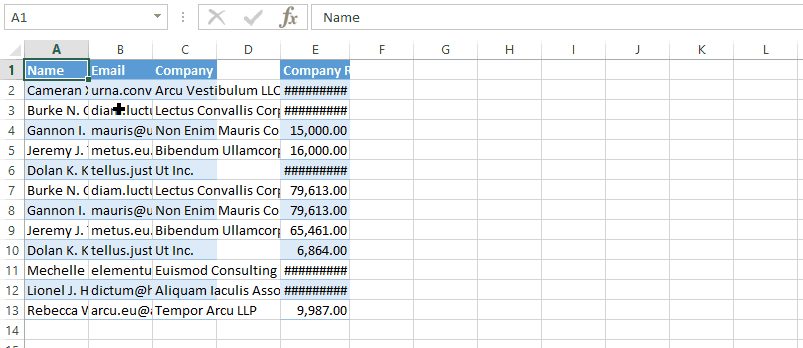
 👉 Find out more about our Advanced Formulas course!
👉 Find out more about our Advanced Formulas course!




0 Comments