Here are 8 great keyboard shortcuts to speed up your navigation through Excel workbooks.
- Ctrl + Tab Move between open Excel workbooks.
- Ctrl + Page Down Move to the next worksheet in the workbook.
- Ctrl + Page Up Move to the previous worksheet in the workbook.
- Ctrl + Arrow Key Move to the left, right, upper or lower most part current data region.
- Ctrl + Home Move to the upper left most cell in the worksheet.
- Ctrl + End Move to the lower right most used cell in the worksheet.
- Alt + Page Down To move one full screen to the right in the worksheet.
- Alt + Page Up To move one full screen to the left in the worksheet.
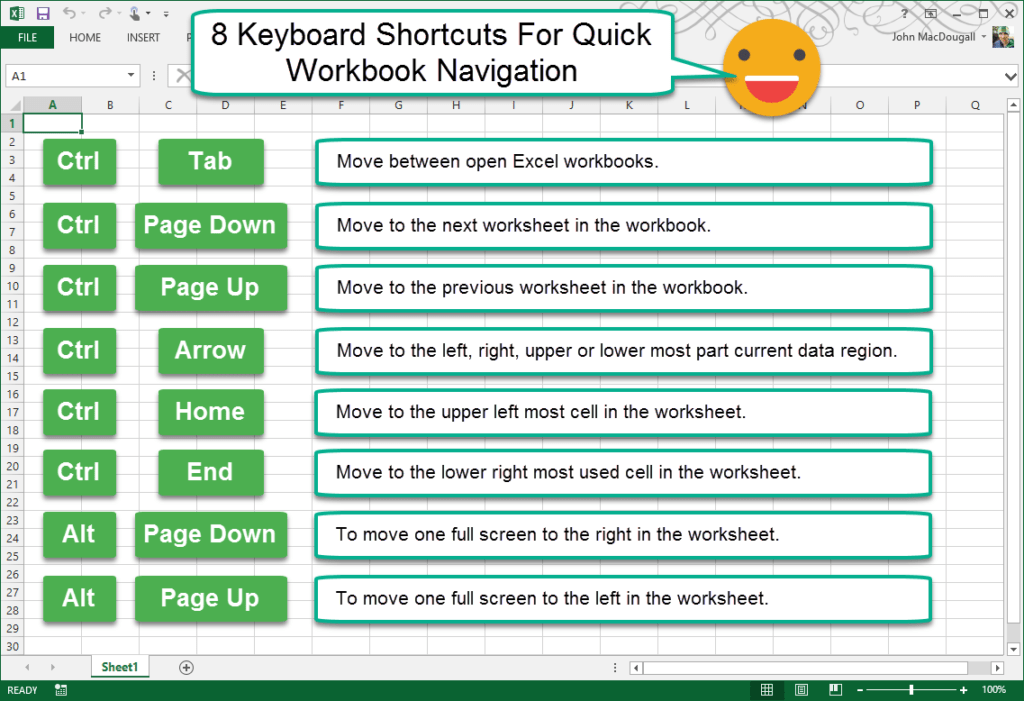
 👉 Find out more about our Advanced Formulas course!
👉 Find out more about our Advanced Formulas course!




perfect…. straight to the point