7 great keyboard shortcuts for selecting cells quickly.
- Shift + Arrow Keys – Expands the selected range in the direction of the arrow key.
- Shift + Spacebar – Selects the entire row or rows of the selected range.
- Ctrl + Spacebar – Selects the entire column or columns of the selected range.
- F8 – Enters the extend selection mode. Press F8 again to exit the mode.
- Shift + F8 – Enters the add selection mode. Press Shift + F8 again to exit the mode.
- Ctrl + G – Opens the Go To window to select a range or range name.
- Ctrl + A – Selects the entire worksheet.
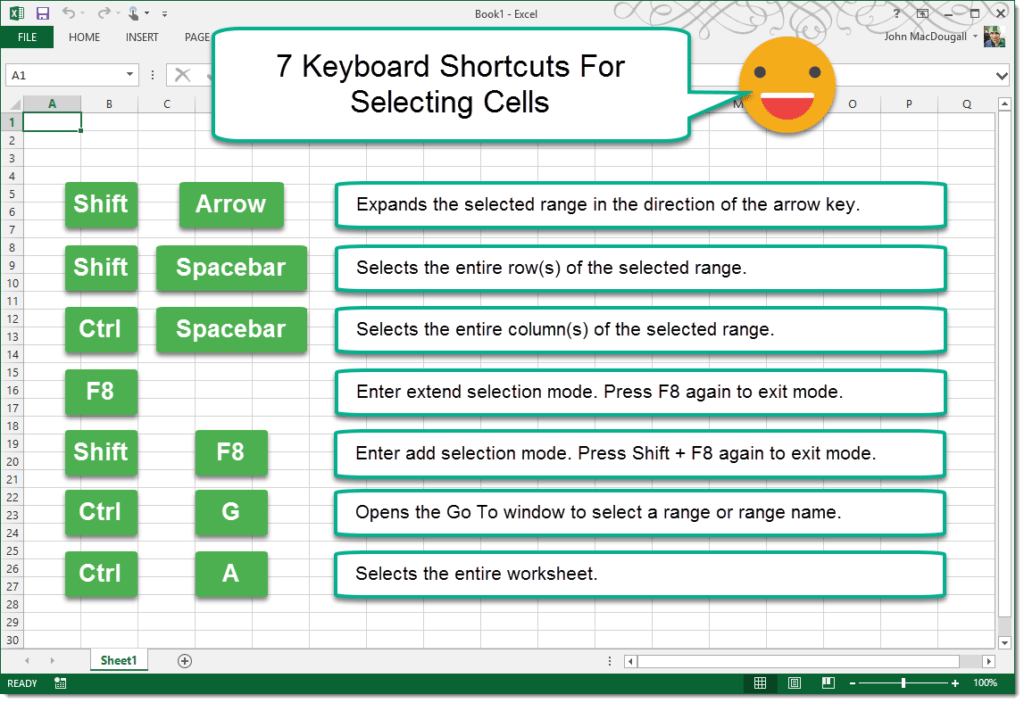
 👉 Find out more about our Advanced Formulas course!
👉 Find out more about our Advanced Formulas course!




0 Comments