This function will return TRUE if all arguments are TRUE and FALSE otherwise.
Syntax
AND(Expression1, Expression2, Expression3, … )
- Expression1 (required) – This is an expression that can evaluate to either TRUE or FALSE.
- Expression2, Expression3 etc… (optional) – These are additional expressions you want to test.
Example
In this example we test two expressions. As seen, the result is only true when both expressions evaluated are true.
=AND(A2,B2)
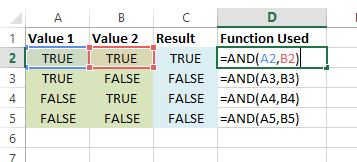
 👉 Find out more about our Advanced Formulas course!
👉 Find out more about our Advanced Formulas course!

0 Comments