This function will return TRUE if exactly one of the arguments are TRUE and FALSE otherwise.
Syntax
XOR(Expression1, Expression2, Expression3, … )
- Expression1 (required) – This is an expression that can evaluate to either TRUE or FALSE.
- Expression2, Expression3 etc… (optional) – These are additional expressions you want to test.
Example
In this example we test two expressions. As seen, the result is only true when exactly one of the expressions evaluated is true.
=XOR(A2,B2)
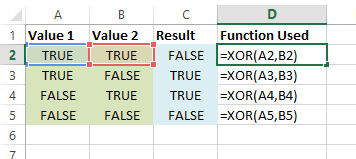
 👉 Find out more about our Advanced Formulas course!
👉 Find out more about our Advanced Formulas course!

0 Comments