This function will return a value from a given list of values based on an index number.
Syntax
CHOOSE(Index, Value1, Value2, Value3,…)
- Index (required) – This is the index value for the item you want to return from the list. The index number refers to the order of the list. 1 will return the 1st item in the list, 2 will return the 2nd item in the list and so on.
- Value1 (required) – This is the first item in the list.
- Value2, Value3 etc… (optional) – These are the other items in the list.
Example
In this example we get the weekday name based on a number from 1 to 7 and a list of the names. When a value outside the range of 1 to 7 is entered for the index number a #VALUE! error is returned. When a non integer value like 5.65 is entered for the index number, the function will interpret this as 5 and return “Friday”.
=CHOOSE(A2,"Monday","Tuesday","Wednesday","Thursday","Friday","Saturday","Sunday")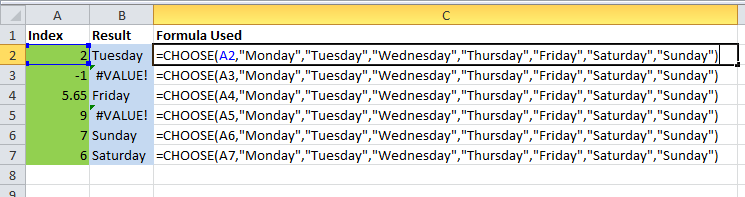
 👉 Find out more about our Advanced Formulas course!
👉 Find out more about our Advanced Formulas course!

0 Comments