This function is similar to VLOOKUP but allows you to look up a value in the first row of a range and return the corresponding value in another row.
Syntax
HLOOKUP(Criteria, Range, Row, Type)
- Criteria (required) – This is the value you are going to try to find.
- Range (required) – This is the range of cells that you want to search.
- Row (required) – This is the row number of the range that contains the result you want to return.
- Type (optional) – This is the type of match you are looking for. FALSE if you want an exact match and TRUE if you want an approximate match. If nothing is entered here, it will default to approximate match.
Example
In this example we look up a last name in the first row and the return the name of the company the person works for from the second row.
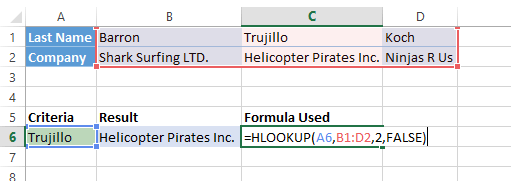
 👉 Find out more about our Advanced Formulas course!
👉 Find out more about our Advanced Formulas course!

0 Comments