This function will convert a day, month and year to a serial number that Excel uses for date values.
Syntax
DATE(Year, Month, Day)
- Year (required) – This is the year number from 1900 to 9999.
- Month (required) – This is the month number from 1 to 12.
- Day (required) – This is the day number from 1 to 31.
Example
In this example we create a few dates by reference to a year, month and day. Notice that if we use a month greater than 12 or a day greater than the actual number of days in the month, then the result rolls over into the next month or year.
=DATE(A2,B2,C2)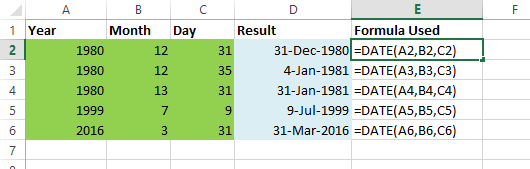
 👉 Find out more about our Advanced Formulas course!
👉 Find out more about our Advanced Formulas course!

0 Comments