This function will convert a date stored as text to a serial number that Excel uses for date values.
Syntax
DATEVALUE(Text)
- Text (required) – This is the date stored as text you would like to convert to a serial number.
Example
In this example we convert a few different text dates to the serial number.
=DATEVALUE("December 31, 2015")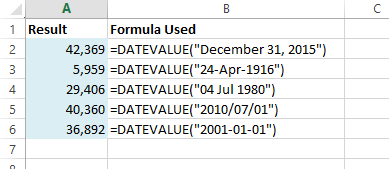
 👉 Find out more about our Advanced Formulas course!
👉 Find out more about our Advanced Formulas course!

0 Comments