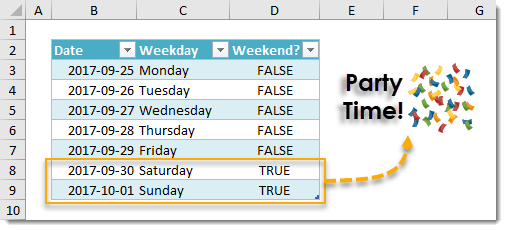
This post is going to show you how you can test if a date is on a weekend or a weekday with a simple formula.
You can download the example workbook using the above link.
Example
=OR(WEEKDAY(B3)={1,7})This formula tests the date contained in cell B3 to determine if it’s a weekend or weekday.
Generic Formula
=OR(WEEKDAY(Date)={1,7})Dateis the date which you want to test whether it’s a weekend or not.
The formula will return true if the date is a weekend and will return false if it’s a weekday.
What It Does
This formula will test a given date to see if it’s a weekend (Saturday or Sunday) and return TRUE if it is a weekend and FALSE if it is not a weekend.
How It Works
The WEEKDAY(Date) function will return a number from 1 to 7 depending on what day of the week the date is.
- Returns 1 when the date is on a Sunday
- Returns 2 when the date is on a Monday
- Returns 3 when the date is on a Tuesday
- Returns 4 when the date is on a Wednesday
- Returns 5 when the date is on a Thursday
- Returns 6 when the date is on a Friday
- Returns 7 when the date is on a Saturday
To find the weekend we need to test if WEEKDAY(Date) equals 1 or 7 which means either a Saturday or a Sunday. WEEKDAY(Date)={1,7} has three possible outcomes.
- {TRUE,FALSE} if the Date is on a Sunday
- {FALSE,TRUE} if the Date is on a Saturday
- {FALSE,FALSE} if the Date is any other weekday
When you apply the OR function to any of these arrays we will get TRUE if the array contains any TRUE values and FALSE otherwise. This happens only when the date is either a Saturday or Sunday.
In our example WEEKDAY("2017-09-30")={1,7} results in an array of {FALSE,TRUE} since 2017-09-30 is a Saturday. OR({FALSE,TRUE}) results in TRUE and therefore the date was a weekend.
 👉 Find out more about our Advanced Formulas course!
👉 Find out more about our Advanced Formulas course!




0 Comments