This function will return a specified value if your given expression results in an #N/A error. Only the #N/A! error will result in the alternate value.
Syntax
IFNA(Expression, Value if #N/A!)
- Expression (required) – This is part of the formula that is checked for an #N/A error.
- Value if #N/A! (required) – This is the value that is returned if the expression results in an #N/A! error.
Example
In this example we use the IFNA function with a VLOOKUP function. If the VLOOKUP function results in an #N/A! error (ie the lookup value was not found), then the IFNA function will return the text “Item not found”.
=IFNA(VLOOKUP(D2,$A$2:$B$6,2,FALSE),"Item not found")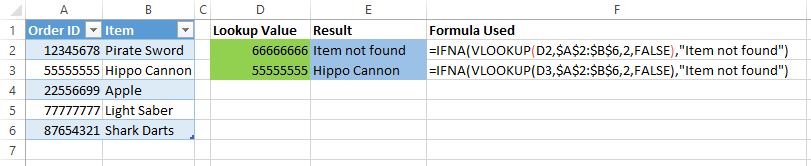
 👉 Find out more about our Advanced Formulas course!
👉 Find out more about our Advanced Formulas course!

0 Comments