These are keyboard shortcuts for moving the active cell around a selected range of cells.
- Enter – Move the active cell one cell in a direction based on your settings. This is down by default.
- Shift + Enter – Moves the active cell up to the previous cell in the range.
- Tab – Moves the active cell to the right in the range.
- Shift + Tab – Moves the active cell to the left in the range.
- Ctrl + Period – Moves the active cell to the next corner of the range in a clockwise fashion. This does not move to corners in non continuous ranges.
- Shift + Backspace – Collapse the selected range to just the active cell in the range.
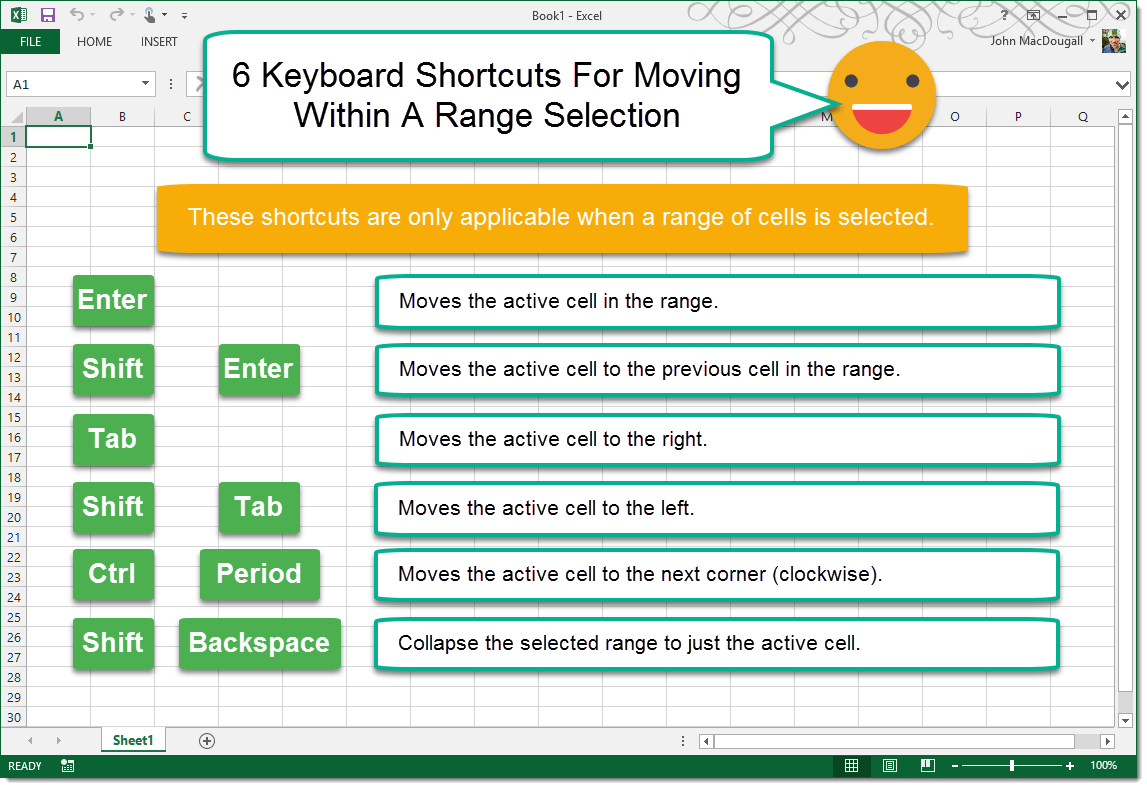
 👉 Find out more about our Advanced Formulas course!
👉 Find out more about our Advanced Formulas course!




0 Comments