What Is The Status Bar?
The Status Bar is the area at the very bottom in Excel where various information about the current mode or any special keys that are engaged can be seen. You can also select different worksheet views and zoom in and out on the worksheet from the status bar.
The Status Bar.
- Here you can see information about the current mode and special keys that are engaged.
- Some of the more common modes might include:
- Ready mode which is Excel’s default general status.
- Enter mode when you are currently entering content into a cell.
- Edit mode when you are currently editing a cell.
- Extend Selection mode after pressing F8.
- Add to Selection mode after pressing SHIFT+F8.
- Some of the special keys might include Cap Lock, Num Lock and Scroll Lock.
- Some of the more common modes might include:
- The Macro Recorder status will tell you if there is a macro currently recording. You can start recording a macro by clicking this icon and when you’re done you’ll also be able to stop recording by clicking the icon again.
- Right click anywhere in the status bar to open the Customize Status Bar menu. You can choose to not show certain items in the status bar by unchecking them. The right hand side of the menu will also display current statuses.
- The Status Bar can be set to show summary statistics based on any range of numerical values selected in your workbook. Read this post to find out How To Enable Status Bar Summary Statistics.
- Here you can select from three different worksheet views.
- Normal View
- Page Layout View
- Page Break Preview
- The Zoom Scroll Bar will allow you to adjust the level of magnification on the current worksheet.
- The Current Zoom Level will display the current level of magnification on the worksheet and clicking it will open the Zoom menu for selecting preset magnification options.
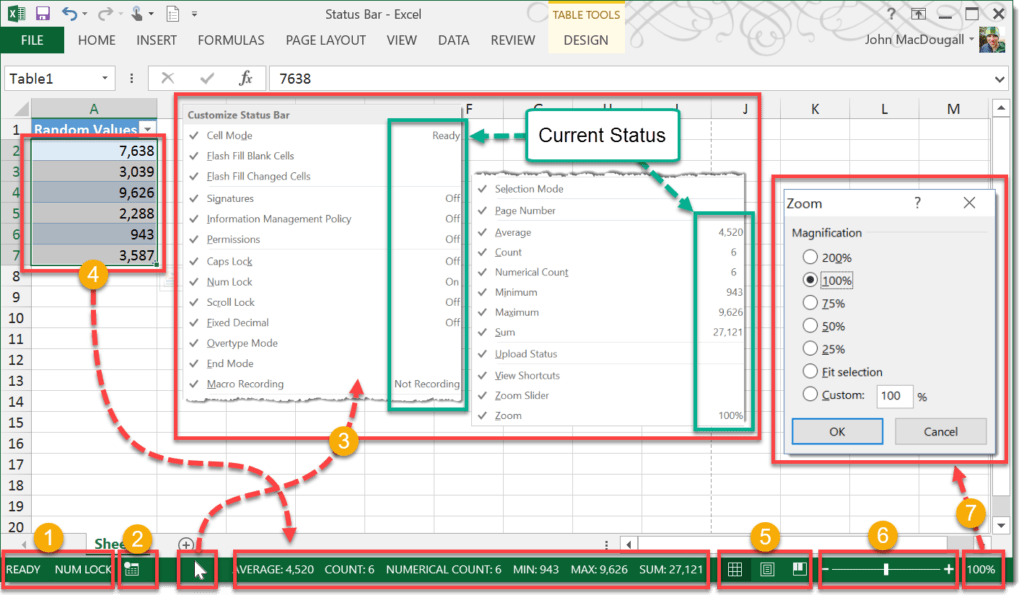
 👉 Find out more about our Advanced Formulas course!
👉 Find out more about our Advanced Formulas course!

![6 Ways to Count Colored Cells in Microsoft Excel [Illustrated Guide]](http://cdn-5a6cb102f911c811e474f1cd.closte.com/wp-content/uploads/2021/08/Count-Coloured-Cells-in-Excel.png)


0 Comments