This function will take a date in any format and return the year as an integer from 1900 to 9999. Numbers not formatted as a date will return a year value as long as the number is in the range 1 to 2,958,465 as this corresponds to the date range 01/01/1900 to 31/12/9999.
Syntax
YEAR(Date)
- Date (required) – This is the date value that you want to return the year from.
Example
In this example we use the function on several dates in different formats. Notice the text values we try result in a #VALUE! error while numerical values outside of the range 1 to 2,958,465 result in a #NUM! error.
=YEAR(A2)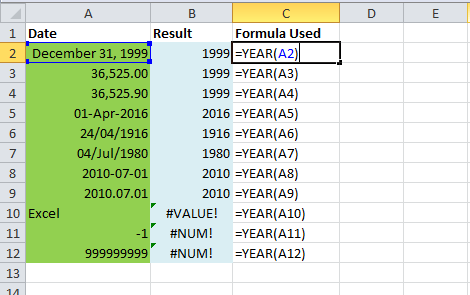
 👉 Find out more about our Advanced Formulas course!
👉 Find out more about our Advanced Formulas course!

0 Comments